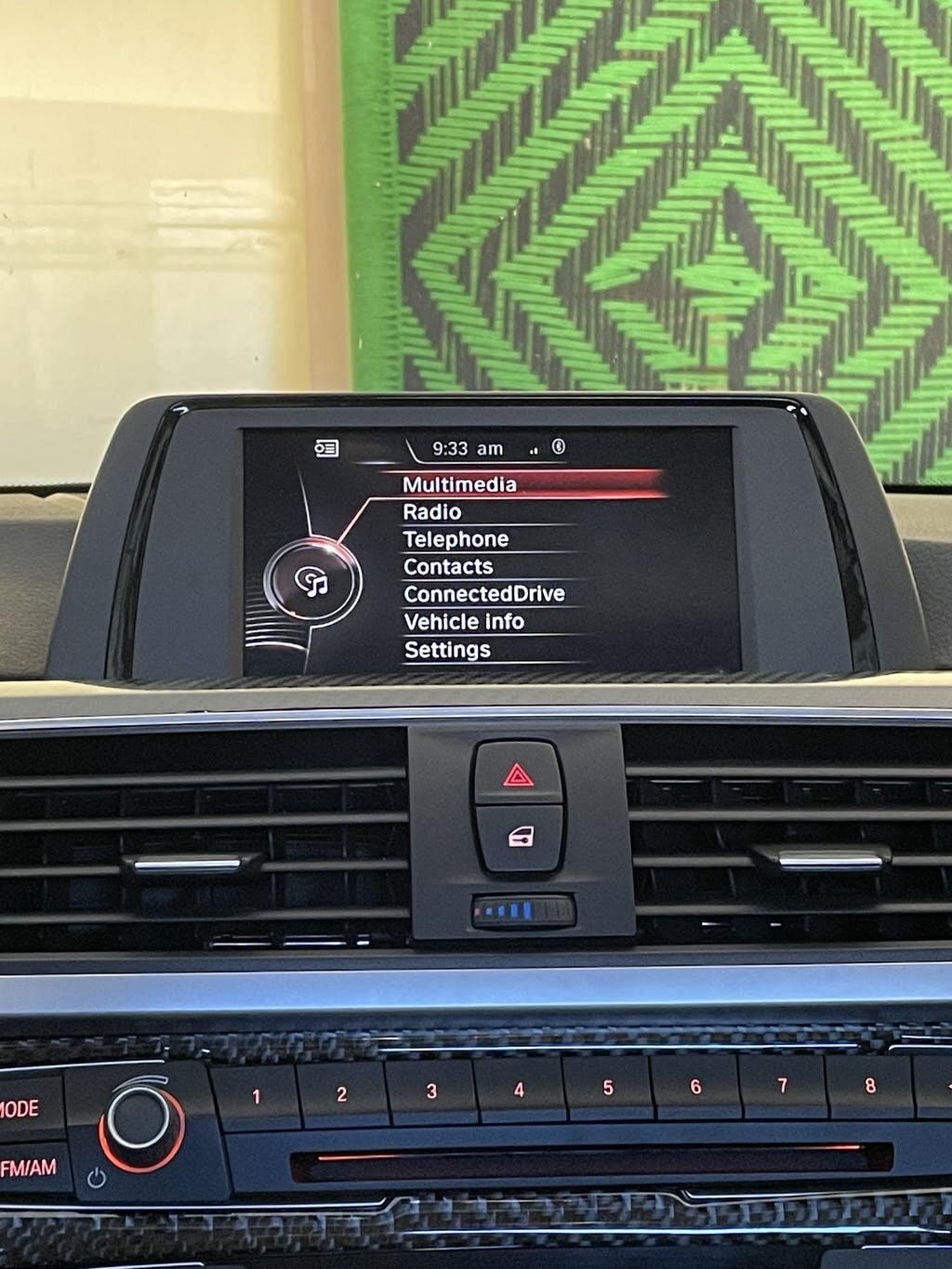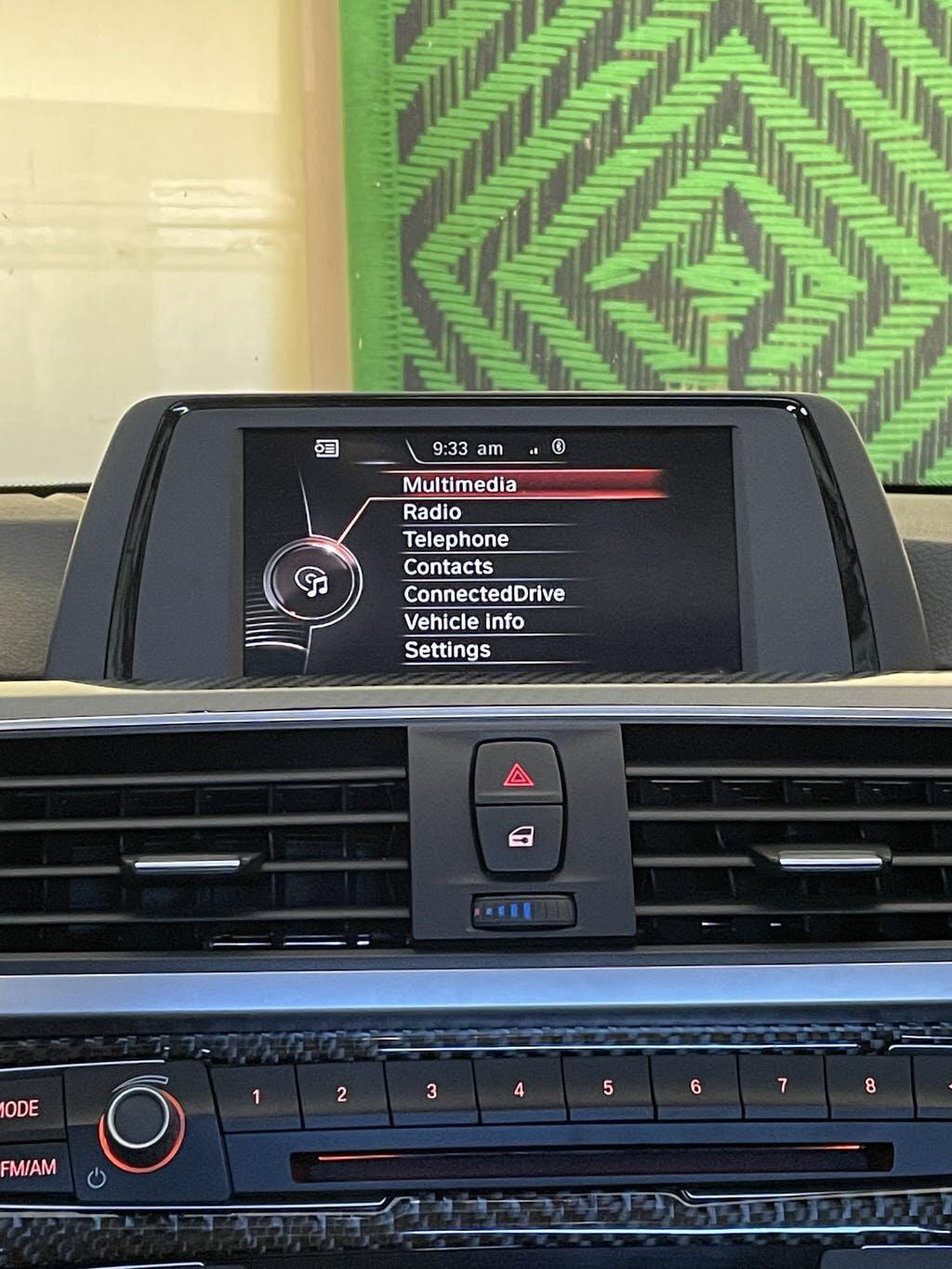ShopWebbys
Apple CarPlay & Android Auto Head Unit for BMW F3X/F80/F82
Apple CarPlay & Android Auto Head Unit for BMW F3X/F80/F82
Couldn't load pickup availability
Main difference between Linux software and Android software:
Linux units do not support AirPlay and screen mirroring. Our Android units DO support AirPlay and screen mirroring, allowing you to view MHD, YouTube, etc on your Android head unit! Android head units also have a better processor than our Linux head units.
Compatible Models
- BMW 3 Series F30 F31 F34 2012-2017 NBT system
- BMW 4 Series F32 F33 F36 2012-2017 NBT system
- BMW M3 F80 2012-2017 NBT system
- BMW M4 F82 2012-2017 NBT system
Features:
This is a multimedia touch screen with built-in compatibility with Apple CarPlay and Google Android auto. It will replace your OEM screen and add the following features to your car:
- Apple CarPlay (wired and wireless)
- Android Auto (wired)
- Play video or music from USB
The head unit Built-in microphone and supports Siri and Google Assistant either via voice keyword (‘Hey Siri’ / ‘Okay Google’) or by long-pressing the steering wheel voice button.
- Compatible with most of the steering wheel control functions. Easy to switch songs, channels and adjust volume to provide you a safer and more enjoyable drive.
- Compatible with original car iDrive knob
- Keeping original Car Radio/ Car CD player and Amplifier.
- Don't need to destroy the original car line, all plug and play!
- Compatible with the original parking sensors
- Compatible with original Car Optic fiber system (Green/black cable)
- Supports OEM/aftermarket reverse cameras
NOTE: This unit is not an Android system. You must be connected to your phone (wired or wireless) to use CarPlay and Android auto functions. Without a mobile phone connected, you can only use the OEM system or simple music and video playback functions.
Screen:
Screen size: 8.8" touch screen
Resolution: 1280 x 480
NOTE: The CarPlay head unit outputs sound through AUX, Please make sure your car has AUX function. If your vehicle does not have AUX function. You need to buy an FM Radio Transmitter.
How does it work?
While the unit (CarPlay Head unit) is inactive, the original video signal is passed unchanged and your car works as before.
After activating the CarPlay Head unit, the CarPlay unit video signal is shown on the display instead.
When you reverse the car while using the CarPlay system, the system will automatically switch to the camera without manual operation.
You can easily switch system back and forth between the unit and your original head unit.
(TIPS: Press and hold the “Menu” key to switch the system)
Share